WHITEPAPER
June 5, 2018/in Whitepaper /by GB Tech
Web applications have become standard aspects of business success. Web applications are so useful that many SMBs now have unique apps that help them communicate with clients, track workflows, automate tasks, and fill other needs.
While web apps may seem like great ways to improve your business processes, they can also pose serious security risks.
Follow these 6 ways to improve web application security to keep your business, clients, and network safe.
REQUIRE STRONG PASSWORDS
Requiring all of your app’s users to choose strong passwords will make it more difficult for cybercriminals to hack into accounts. Unfortunately, many people still don’t understand what features make passwords strong. You can enforce better security by requiring all users to adopt passwords that:
- Use a combination of letters, numbers and special symbols.
- Contain at least eight characters, preferably more.
- Avoid using the same character twice in a row.
You can also help users choose better passwords by asking them not to replace characters with numbers and special symbols (such as turning “machine” into “m@ch!n3”).
“For the fourth consecutive year, “12345” and “password” topped hte list of leaked passwords.”
-Tech Republic
ENCRYPT YOUR LOGIN PAGE
Requiring strong passwords will help keep unauthorized users off your network. It’s a good start, but you’ll need more than strong passwords to prevent people stealing information.
If one of your app’s users connects to the application through public WiFi, then a hacker could intercept the login information. Encrypting your web application’s login page will make man-in-the-middle attacks much more difficult.
Most developers will get the security they need from 128-bit encryption. If your app connects people to private data or business processes, then you may want to upgrade to 258-bit encryption.
LEARN HOW TO ATTACK YOUR OWN SECURITY
Learning how to attack your web application is one of the most effective ways to discover security issues. If your security has a flaw, someone will eventually find it. By finding it first, you can take the appropriate steps to patch holes and reduce the risk of attack.
Some of the most common attacks to learn about include:
If you don’t have the right skills to attack your web applications, then you can either spend time learning about advanced secure coding practices, or you can hire a third party to do the work for you.
TAKE YOUR CONTAINER SECURITY SERIOUSLY
Many app developers have started using container technology because it helps them scale quickly without many physical challenges. The improved flexibility makes it possible for developers to do their jobs better and create applications that help businesses perform.
Unfortunately, few developers and security teams understand the vulnerabilities that come with containers. Without the right level of security, someone could exploit vulnerabilities in the containers to steal information or make changes to internal practices.
Some of the most important security concerns for containers include:
- Improper access control that lets unauthorized visitors use features reserved for leaders.
- Container sprawl that could lead to increased vulnerabilities from outdated containers.
- Old data, such as user identification credentials, that don’t have relevance to users but could be used to commit crimes.
If you use containers, you need to test them regularly to make sure they’re secure.
“A direct cyber attack can cost businesses as much as $40,000 per hour.”
-Data Center Dynamics
SANITIZE YOUR WEB APP’S USER INPUT
When users get to submit any type of data, you run a higher risk of getting targeted by malware and other types of attacks. Sanitizing your web app’s user input will help protect you from XSS and XSRF attacks.
You have two basic options when sanitizing user input. You can create a whitelist or a blacklist.
Building a whitelist will prevent unapproved types of data from getting sent to the application. For instance, if you have a form that asks for a user’s phone number, the whitelist will only accept numbers. If the user includes non-digit characters, then it will remove those unauthorized characters. If someone includes words within a phone number, the words will get taken out, leaving the numbers as the input.
A blacklist takes the opposite approach by defining what types of input it will not accept. Both approaches have similar results, but they work from different angles to make sure incoming information is safe.
MAKE SECURITY PART OF THE DEVELOPMENT PROCESS
Some developers don’t think about security until after they’ve finished the first versions of their web apps. They’re so focused on making features work correctly that they don’t have the time or resources to test security.
That’s a big mistake that can make apps vulnerable. Instead of waiting, make security part of the development process. At each stage of development, you should have an opportunity to think about security. If you don’t tackle problems as they arise, then you could forget about them by the time you’re ready to release the app next month.
Stay focused on the importance of security. After all, keeping data safe is a key feature of your app.
As the popularity of web applications continues to grow, more hackers will start targeting them. Apps with weak security protocols don’t stand a chance against sophisticated attackers.
If you follow these six tips to improve web application security, though, you’ll create several barriers that help keep hackers away from your network and private information.