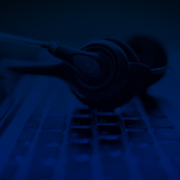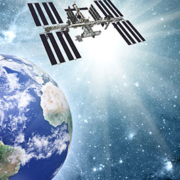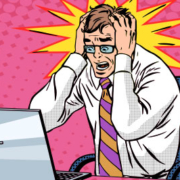8 helpful tips for safe web browsing
You don’t have to look far to find plenty of real-world examples for what can go wrong when you don’t treat the internet with the care it deserves. A careless mistake can have dangerous consequences.
Falling victim to a phishing scheme could cost you a lot of money, or worse – it could cost you your identity. Downloading unauthorized software could mean downloading malware that destroys your computer or invites a ransomware attack. As scary as these possibilities are, a little caution and some safe browsing guidelines will help ensure that you stay safe online.
We’ve compiled our 8 best tips for staying safe while you browse the web.
1. Limit sharing personal information
Every piece of personal information that you put online can become available to the world forever. Not everyone needs to know your home address, birthday, or relationship status. If you would not share it with strangers on the street, don’t share it with strangers online.
2. Manage your privacy settings
Marketers and hackers will do anything to learn all about you. They can learn a lot from your browser and social media usage. Web browsers, mobile operating systems, and social media platforms all have privacy-enhancing settings available. These settings can be difficult to find, but they are worth the work to safeguard your information.
3. Use a secure connection
Whenever possible, connect to the internet using a secure internet connection. Be cautious of unsecured public wi-fi. If you must use a public connection, avoid entering or accessing sensitive data while connected.
4. Be cautious of downloads
Downloads from unknown sources are often the vehicle used to deliver malware and viruses to unsuspecting users’ computers. Beware of downloading attachments from suspicious emails or unauthorized sources online. When installing software, look for software that has a valid SSL certificate.
5. Choose strong password
When it comes to choosing passwords, make sure to choose a unique password for each account. Choose something that is easy to remember, but difficult to guess. Read more tips on creating secure passwords for your accounts.
6. Shop securely
When shopping online, be certain that you only provide payment information to sites that provide secure, encrypted connections. These sites start with https:// or are marked with a padlock icon near the address bar.
7. Stick to compliance/BYOD policies
Many organizations have strict BYOD (bring your own device) and compliance policies. These policies are in place to help ensure that you do not accidentally cause a data breach or disclose information in a non-compliant manner. The ramifications for not following these policies can be severe, including steep financial fines, so be sure to take these policies seriously.
Related: Expand your workflow potential by safely implementing BYOD
8. Keep your security software updated
While security software cannot protect you from every threat, it can protect you from most known viruses and detect and remove malware infections. It is important to keep your software up-to-date. You can set it up to automatically update so you don’t have to remember to update it yourself.
You can also use a managed IT services provider who will keep everything updated for you.