Should you virtualize?
Virtualization is a useful tech tool for businesses that can save time, improve security, and cut IT costs for businesses. Here’s what you should know about it.
What is virtualization?
Virtualization is the process of taking physical computing resources and making them digital.
Companies use virtualization to reduce the number of new machines, to cut costs on software and security, and to increase the number of fallback systems for redundancy.
In fact, more than 76% of organizations are taking advantage of virtualization today in one form or fashion,
The different types of virtualization
Saying you’re thinking about implementing virtualization is similar to saying you’re thinking about buying a car. You certainly could, but there’s a whole lot to it.
There are different types for different needs, and plenty of makes and models to choose from. Knowing which one is most useful to you is the key to making your ROI.
Here are five common types that businesses are implementing today.
Hardware virtualization
Hardware virtualization is the creation of virtual data rather than the development of tangible versions of computers and operating systems.
This concept was created with the intention to overcome simple virtualization challenges like translating instructions and memory addresses.
Hardware virtualization encompasses virtual machine software into the hardware component of a server.
Did you know? 75% of organizations utilize server virtualization. Some firms even report that they have virtualized or plan to virtualize 90% of their servers
Virtual machines
A virtual machine is an operating system that clones real computer hardware. The replicas execute programs used by the original hardware.
Storage virtualization
The main objective for storage virtualization is separating physical storage from actual storage.
It divides physical storage from multiple network storage devices into a single storage device that is controlled from a central console.
Desktop virtualization
Desktop virtualization is the practice of operating computer functions from a remote environment.
This allows for a higher flexibility and a much more secure desktop delivery model. Your business will be able to have a more sound desktop disaster recovery strategy and peace of mind knowing that all essential data is both consistently saved and backed up.
Network virtualization
This solution refers to the development of a work space across a large network using virtualization techniques.
This method of integrates available resources in a network by splitting up existing bandwidth into channels and assigning (or reassigning) them to a particular server or device in real time.
Each channel is secured independently and can be accessed on the network of a single computer. It’s important to note that virtualization is not the same as cloud computing – check out the difference here.
Making a business case for virtualization
It’s very difficult to gauge whether virtualization is a good fit for your business, simply because there are many different cases for it.
Your best bet? Talk to an IT services professional about virtualization.
Much like a patient-doctor relationship, it’s best for you to state a symptom of your illness first (or in this case, your business pain-points). The doctor (IT professional) will then recommend the right medicine (IT solution) to cure the problem.
If you’re looking to cut IT costs, be sure to check out our blog on exactly that.