WHITEPAPER
October 21, 2019/in Whitepaper /by GB Tech
When you’re a faithful Office 365 user, you may be impressed with its automatic backup functions. Like most business owners, you probably dread the consequences that come with losing large amounts of data. Because of this, you’ll take comfort from knowing that Office 365 automatically backs up.
But, can you be sure that Office 365’s automatic functions are enough to protect you? We’re here to argue that it isn’t. If you’re going to keep your data safe, you need to use a third-party backup solution. Before you begin hunting for a third-party backup provider, you should learn more about why doing so using a third-party provider is necessary.
Microsoft can’t help when human error is at play
When you installed Office 365, you probably learned about the way Microsoft protects your data. If a natural disaster hits their offices or if there’s an operating system error, your data remains safe.
Although Microsoft’s protection is useful, it doesn’t guard you against human error. When someone in your team mistakenly deletes a critical file, Microsoft’s efforts won’t protect you against the loss. By now, you may be thinking that the recycle bin is a good point of recovery. While that’s true in some cases, your files only remain there for 93 days. As a result, if it takes you longer than that to notice the deletion error, your important information is lost forever.
Your employees won’t interact with the third-party storage
When you use third-party storage for your data, your employees can’t inflict human error on it. Only the provider’s staff will come into contact with it. As that contact involves fewer people and it isn’t as constant, it significantly reduces the risk of a massive loss. Consider using a third-party provider that offers cloud-based services, as you’ll also reduce the risk of other disasters affecting your data. If you’re still not convinced, consider the fact that office applications “are the most commonly exploited applications worldwide.”
Office 365 ignores the 3-2-1 rule
In the data backup world, there’s an unwritten rule. It’s the 3-2-1 rule, and it goes like this:
- Create three copies of your data
- Place those copies on two different pieces of media
- Ensure one of those pieces of media is offsite
When you’re using Office 365 alone to perform backup tasks, you’re not following the 3-2-1 rule in any way. You may achieve two copies of your data at best, depending on the type of features you enable. Those copies won’t be going onto two different pieces of media. And most importantly, no copy exists in an offsite setting. In essence, you’re using the software you want to protect to back itself up, which is incredibly risky. If that software fails, you have nowhere to go.
“Use the 3-2-1 backup rule: keep at least three (3) copies of your data, and store two (2) backup copies on different storage media, with one (1) of them located offsite.”
Third-party backups promote the 3-2-1 rule
When you use a third-party provider to back up Office 365, they promote the 3-2-1 rule. You can work with them to create three copies; you’ll automatically achieve two different pieces of media, and one of them will be offsite. As a result, your data is more secure.
You may breach data protection rules
When data protection laws such as the California Consumer Privacy Act apply to your business, using Office 365 as your sole backup may breach data protection rules. If your organization has an international presence, you may also flout the “right to be forgotten” clause of Europe’s GDPR policy.
Whether you breach those rules depends on whether you use 365’s retention lock. Retention lock prevents you from deleting information, but it’s a move that can’t be undone. For example, if someone makes a right to be forgotten requests under GDPR, retention lock prevents you from doing so. Depending on the nature of the request, this could land you in legal hot water. Breaches can become expensive, too. An unintentional breach of CCPA could result in a $2,500 fine for the individual responsible.
Third-party backup complies with data protection
Third-party providers do their utmost to comply with data protection. As the correct storage of data rests at the heart of their business, they adhere to the rules set out in policies such as GDPR and CCPA. To make sure you choose the right provider, ask them how they meet the requirements of various states and nations. If you trade internationally, make sure you choose a provider that has experience with businesses overseas.
“An unintentional breach of CCPA could result in a $2,500 fine for the individual responsible.”
Office 365’s daily backup can cause headaches
Another major perk of Office 365 is that it performs daily backups. You can set the backup to occur at any time, and it happens automatically. To a lot of people, this is a convenient approach.
Although the daily backups are convenient, they leave a lot to chance. You’ll still lose 24 hours of work if you suffer from massive data loss if a ransomware attack hits just before the backup occurs. If that sounds far-fetched, consider this: a ransomware attack occurs once every 14 seconds. As a result, the odds of one affecting your business just before your Office 365 backs up are fairly high.
Achieve more frequent backups with a third-party provider
When you choose a third-party provider to perform your backup tasks, request that they take place every one to two hours. As a result, if ransomware does strike your business, you would only lose a couple of hours of work rather than a whole day. When it comes to protecting revenue, this could help you save thousands of dollars.
Inactive users can restrict your access
When someone leaves your company and commences employment elsewhere, they may delete their Office 365 account. Unless they shared access to all the files they created, you’ll lose any backup that departs with that account.
If the information you lose includes details of important transactions, you may have to repeat that person’s work. Not only is this inconvenient, but it also results in a loss of productivity.
Third-party Office 365 backup stays when employees leave
With a third-party office 365 backup, you retain all the information even when your employees leave. To ensure you use it ethically, make sure you inform employees of how their work information will be used.
When you leave Office-365 to back itself up, you’re risking vital data. Using a third-party provider is the most reliable way to overcome this challenge. When choosing your provider, make sure they offer a custom solution that complements your business’s aims.