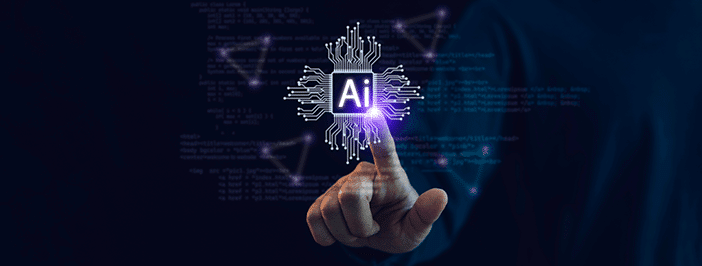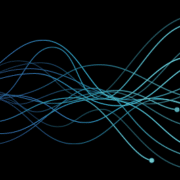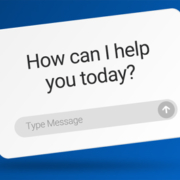Choosing the Best AI Tool for Your Business
Businesses are bombarded with AI tools promising to revolutionize productivity, streamline operations, and save time. But with so many options, choosing the right tool can feel like trying to find the perfect pair of shoes—what fits one business might not work for another.
The challenge lies in aligning AI tools with your business’s unique goals. Are you looking to simplify workflows? Enhance collaboration? Or improve data security? The answers to these questions will guide your decision. For SMBs and professionals, Microsoft 365 Copilot offers an all-in-one solution that stands out from the competition. Let’s explore why.
Microsoft Copilot Features: What Makes It Special
Microsoft Copilot is more than just another AI tool—it’s a collaborative AI assistant designed to integrate seamlessly into your work environment. Here’s what makes it a game-changer:
1. Integration with Microsoft 365
If you’re already using Microsoft 365 apps like Word, Excel, or Teams, Copilot enhances these tools you already know and use. For example:
- Draft emails directly in Outlook with AI-generated suggestions.
- Create data-driven reports in Excel without needing advanced formulas.
- Generate meeting summaries and action items in Teams.
2. Security and Compliance Focus
Data security is a top concern for businesses adopting AI tools. Microsoft Copilot was built with privacy and compliance at its core, ensuring your data is protected every step of the way.
Copilot automatically complies with Microsoft’s stringent security standards, including data residency and access control.
3. Contextual Understanding
Unlike general Generative AI tools, Copilot uses contextual intelligence to tailor its responses to your work environment. Whether drafting a report or brainstorming ideas in Whiteboard, Copilot adapts to the task at hand, saving you time and effort.
The Microsoft Tech Community highlights how Copilot’s ability to understand your documents, calendar, and emails allows it to provide personalized, actionable insights.
Comparing Alternatives against Copilot
The AI marketplace is filled with tools offering various levels of functionality. Here’s a quick comparison:
General Generative AI Tools (e.g., ChatGPT, Jasper)
Pros:
- Highly versatile and customizable for creative tasks.
- Broad applicability across industries.
Cons:
- Lack of integration with existing business tools.
- Limited focus on security and compliance.
Niche AI Tools for Specific Tasks (e.g., Grammarly, Asana)
Pros:
- Excels at performing specific tasks like writing or project management.
- Affordable and easy to use.
Cons:
- Requires multiple tools to cover different workflows.
- No centralized platform for collaboration.
Microsoft Copilot: The Differentiator
With its deep integration into Microsoft 365, Copilot combines the strengths of general and niche tools. It provides comprehensive functionality, robust security, and seamless usability, making it a standout choice for SMBs looking to simplify their AI journey.
How to Choose and Test the Best AI Tool
Before committing to any AI tool, consider these steps:
- Identify Your Needs: Are you seeking better collaboration, faster data analysis, or enhanced security?
- Test the Features: Most AI tools offer demos or free trials. Use this time to explore how the tool fits your workflows.
- Assess Integration: Ensure the tool works seamlessly with your existing platforms, like Microsoft 365.
See Microsoft Copilot in Action
You don’t have to lose sleep when choosing the right AI tool. Copilot for Microsoft 365 offers SMBs an intuitive, secure, and powerful solution tailored to their unique business needs.
Explore the Microsoft Copilot and discover the difference a truly integrated AI tool can make.