The best Chrome extensions for online security and privacy
Online or internet privacy refers to how much of your personal, financial, or browsing data is concealed or exposed when surfing the web. In general, web or internet security means the protective measures and protocols that prevent sensitive information from falling into the wrong hands. Information security and privacy go hand in hand in ensuring overall internet safety.
A new survey conducted by Startpage shows that 72 percent of Americans are very concerned about their online privacy. Additionally, 62 percent of the respondents said they had become aware of how their data was used online. Internet users are mainly worried about:
- Search engines user tracking
- Social media data mining
- Cookies and online tracking
- Identity theft
- Virus and malware
- Financial fraud
- Ransomware attacks
As it turns out, these are not baseless concerns. Cybercriminals can exploit online security and privacy loopholes to attack individuals and even companies. The 2021 DBIR shows that web applications, including browsers, are the primary attack vectors in hacking incidents.
Ensuring internet security and privacy at the browser level can drastically reduce the risk of cyberattacks and also complements compliance efforts. To that end, here are five apps you should start using today with your Chrome browser:
Ghostery
Ghostery is an open-source privacy ad-blocker and mobile browser application. It blocks website trackers and ads using powerful blocklists and AI-powered anti-trackers. It also anonymizes the user’s browser data for additional privacy and protection. In addition to enhancing online privacy and security, the blocking action also speeds up page loading, giving users a faster browsing experience.
Ghostery’s Chrome extension and mobile app are free to download and use. But the Plus version with “Boosted Features” costs $4.99 a month.
LastPass
LastPass is a freemium password manager that stores all your user account credentials so you don’t have to log in manually or remember any of your passwords. Its password vault uses military-grade encryption and is built around a strict zero-knowledge model. LastPass also has an inbuilt password generator, automatic password changer, multifactor authentication system, and safe password sharing tool.
The premium business version features team packages, advanced MFA and single sign-on, customizable policies, a security dashboard, shared folders, and dark web monitoring, among other capabilities.
HTTPS Everywhere
HTTPS Everywhere is a collaborative product between the Tor Project and Electronic Frontier Foundation (EFF). It uses the DuckDuckGo Smarter Encryption dataset to rewrite unencrypted HTTP requests to encrypted HTTPS. A non-encrypted HTTP server request is susceptible to interceptions by potentially malicious third parties. HTTPS Everywhere makes browsing safer even when accessing webpages with no TLS or SSL certificate.
Click&Clean
Browsers usually store browsing data on the client-side’s device in the form of cookies, caches, and logs. This data is only stored for reference to improve and personalize the browsing experience. However, these records may contain sensitive personal details, credentials, and browsing patterns. Such information can be dangerous in the wrong hands.
Click&Clean is a free browser extension that deletes browser caches, cookies, auto-fill strings, typed URLs, browsing, and download histories in just one click.
ExpressVPN
ExpressVPN is a Virtual Private Network (VPN) proxy that anonymizes and encrypts your internet connection. It does this by masking your IT address through secure VPN servers, blocking trackers, and cutting browser communications with third parties. You can tunnel your internet connection through any of the 160 VPN servers distributed across 94 countries.
ExpressVPN plans start at $8.32/user/month. You can use ExpressVPN as a browser extension, mobile app, or desktop app.
Legally speaking, every American has a right to safety and privacy when browsing the web. But data security and privacy regulations have many gray areas that websites and online apps can still exploit to collect, store, and use your browsing data. Moreover, malicious sites, apps, or actors don’t care for privacy or safety policies at all. So, you’re responsible for your safety and privacy when using the internet for the most part.
Although it’s a good start, installing these browser extensions won’t guarantee total online security. Contact GB Tech to learn more about protecting your employees and organization as a whole from ever-growing cyber threats.